Help Isom IGA recover from devasting floods
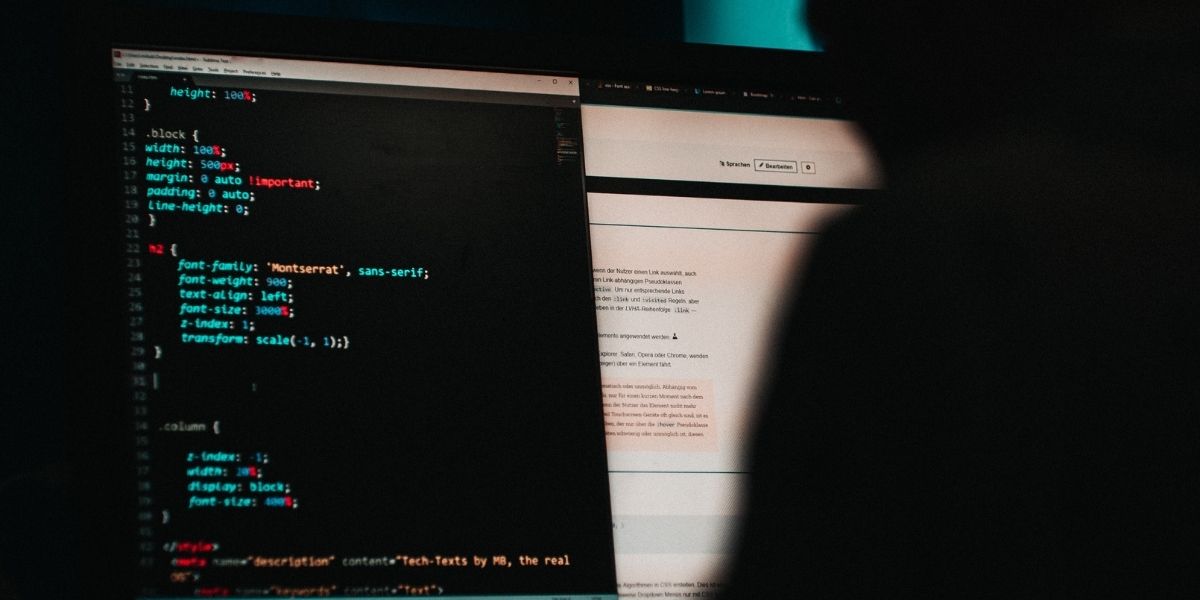
Earlier this summer when hackers attacked JBS, the world's largest meat processor that accounts for a fifth of the daily U.S. cattle harvest, the cyberattack shut down nine U.S. beef plants and disrupted production at poultry and pork plants. It quickly impacted grocery retailers and shoppers, as beef prices rose at the wholesale and consumer levels. And while the attack occurred at a huge industrial company, it demonstrated how vulnerable the grocery supply chain and American businesses—big and small—are to cyberattacks and ransomware.
The grocery industry, impacted but not hit directly in the beef plant attack, isn't immune. Earlier this month, one of Sweden's largest grocery chains, Coop, closed at least 800 stores temporarily after software provider Kaseya was hit. The Cybersecurity and Infrastructure Security (CISA) called it a "supply-chain ransomware attack," which trickled down from global companies to small businesses.
What does that mean for an independent grocer? "The danger is VERY close to home," says IGA CEO John Ross. "And the danger starts in our country, probably in your own state. It starts with some normal person looking to make some extra dollars. It could be a teenager, or an adult. Or even someone from our own industry."
Ross warns that one of the easiest targets for a cyberattack is a small, local business, thanks to busy management and outdated systems. What can a hack mean for your grocery store? The data in your POS system, computers, mobiles, or other technology can be stolen and held hostage for ransom—hundreds of thousands, or even millions, of dollars. The average ransom fee requested is now $1.2 million, with the largest payout this year hitting $40 million.
"Independent retailers are already operating on small margins—not only can we not afford to pay out a ransom if we're hacked, but we can't afford the loss of business," says Ross. With ransomware attacks costing businesses an average of 15 days downtime, they lose around $8,500 an hour according to a Health IT Security report.
That's why IGA is lining up resources to help independent grocers stop hackers in their tracks by making our stores unattractive targets. Review our tips below to get started and register for the NGA and IGA August 26 webinar, Ransomware: What is it and how can grocers protect themselves? here, featuring advice on how to protect your store from Ken Andrews, president of Millennium Data Technologies.
About Ransomware
Before we share how to prevent an attack, it's important to know what ransomware is. According to CISA, "Ransomware is an ever-evolving form of malware designed to encrypt files on a device, rendering any files and the systems that rely on them unusable."
After that malware infects the device—your computer, mobile, or POS system—a hacker, or "malicious actor," demands ransom in exchange for decrypting the data, or reversing the hack. They will usually threaten to sell or leak the stolen information if you don't pay the ransom.
And malware isn't easy to spot. “The most common and effective way ransomware gets into your system is through bogus email, SMS [text] messages, websites that you go to,” says IGA Director of Information Technology Ron Gavrilovic. Here are a few examples of emails you might see:
- A voicemail notice, linking to what looks like an audio recording of that voicemail. Don't click the link!
- A notification that your account was hacked, asking to reset your password. Never click on a link that asks you to reset your password if you didn’t request it.
- A warning that your credit card payment didn't go through on a service you use, like Netflix. Don’t reply or click on these links. Contact the company directly if you are concerned about payment, without using the provided link.
Stop An Attack Before It Starts
Now that we know what ransomware is and what it looks like, it's time to proactively prevent an attack. Ross advises all IGA retailers to prevent malware and ransomware with these best practices. “If you do these steps,” he says, “you can cut the risk by about 60 percent.”
- Create an effective backup strategy. “Backup is your giant safety release valve,” says Ross. Whether you back up your data manually by saving it to an external device regularly and then taking that device offsite, or use an automatic backup service that stores the data in the cloud, if you are hit but you have a disconnected backup, your store will recover more quickly. Contact an IT professional to assess your network and infrastructure to set up the best backup system for your business.
- Purchase or subscribe to an antivirus software. Protect your machines and networks with a trusted antivirus software. While it isn’t guaranteed to prevent attacks, it’s another line of defense that should be employed.
- Upgrade your machines. Old computers and operating systems are the most vulnerable to an attack. Invest in a newer model and always update your operating system and software applications as new versions and updates become available.
- Enable password protection for all publicly accessible machines. Every computer, especially those that can be easily accessed or seen by customers—the computer behind the customer service desk, the registers, etc.—should be password protected so that if an employee leaves the station, no one can gain access to them.
- Train your associates. “It’s very important for your associates to be aware and be trained,” says Gavrilovic. Even if they’re not power users, he says many people are completely unaware of the common risk malware poses. It can happen to anyone, so even a young employee using the store’s Wi-Fi could click an infected link on their phone and infect the store’s network. Training can prevent these easy attacks, says Ross, who discusses this step further in his blog, Independent Grocers Beware, There Is A New Enemy Lurking.
Ready to be better prepared to protect your store from a ransomware attack?
- Register for the August 26 NGA and IGA webinar, Ransomware: What is it and how can grocers protect themselves? here (free to NGA members—all IGA retailers have NGA membership)
- Access the IGA Coca-Cola Institute's training videos on ransomware here
- Attend IGA's panel on ransomware at The NGA Show in Las Vegas, Nevada, September 19-21, 2021
- Stay tuned for information on an upcoming IGA program designed with Ken Andrews and Millennium Data Technologies to specifically help independent retailers prevent ransomware attacks
No Comments Yet
Let us know what you think